Frequently Asked Questions
We offer a mix of instructor-led and online on-demand training.
To get started with online training, purchase a course bundle like Fire Alarm 101 (1-year access) or an individual stand-alone course (30-day access).
Once your purchase is complete, you will have access to the Course Dashboard. This shows all the courses you have access to. Tap or click on one to get started.
Each course consists of several modules. Each module is a relatively short video. Videos were shot in 4k, but in case you have low bandwidth, they will automatically start out at a lower resolution.
To arrange for instructor-led training, contact us with details. Consider the topics your team needs training on, how many people you need trained, how many days of training fit your schedule and budget, and an ETA for when you would like to schedule the training.
Cost varies. See here for Fire Alarm 101 pricing: https://training.fieldsim.com/fire-alarm-101/plans-and-pricing.
See here for individual course pricing (limited to 30-day access): https://training.fieldsim.com/courses.
For instructor-led training, we are happy to create a custom quote for you. It typically involves a one-time travel charge, a per-day rate, travel reimbursement, and costs for providing physical demo devices, if needed.
Yes. If you have multiple people you would like to get trained, you can take advantage of our bulk discounts. Multi-license purchases of Fire Alarm 101 are less expensive than buying multiple single-license bundles. If you only need one or a couple courses and don’t want to buy the whole course bundle, each student will need to purchase separate access.
Yes. Multi-license purchases of Fire Alarm 101 are less expensive than buying multiple single-license bundles. If you only need one or a couple courses and don’t want to buy the whole course bundle, each student will need to purchase separate access.
Yes. We offer multi-license packs of Fire Alarm 101. Choose the quantity of licenses that meets your needs. See more at https://training.fieldsim.com/fire-alarm-101/plans-and-pricing.
Course length varies, but they tend to be around 30 minutes to an hour. Each course description lists the approximate duration. Details are available at https://training.fieldsim.com/courses.
Yes. Regardless of whether you purchase Fire Alarm 101 for a year or an individual course for 30 days, you can revisit the training material as often as you like.
Multiple times. We also make it easy to go directly to the video you're interested in. Once a student completes a course, all videos are unlocked and they can go back to a specific video without having to rewatch them all in order. You can even bookmark a specific page to make it easy to get back to.
You will get a certificate that looks like this.
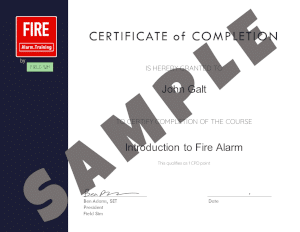
It will show the student name, course name, date of completion and # of CPD points. The certificate is a PDF that the student needs to download upon completion. If they forget, it’s easy to access from the Certificate Downloads page.
We offer a course certificate of completion after achieving a passing grade on the final exam for each individual course.
Our courses are designed to teach practical skills that are used out in the field. As such, they will of course help anyone who is attempting to achieve NICET or other certification. However, we don’t teach to specifically pass any kind of test. Completing our courses does not automatically provide NICET or any other third-party certification.
This depends on the meaning of certified. Anyone with English language competency and basic motor skills should be able to watch our videos and learn enough to achieve a passing result on the quizzes and exams. Other certifying organizations like NICET or various states have their own requirements.
Yes! We offer a variety of instructor led online and in-person courses. Topics include troubleshooting, meter skills, inspections, fire alarm financials, leadership, estimating, sales, and more. Contact us for details.
Yes!
We have a catalog of training courses built and ready to go.
We are also able to create a custom curriculum to suit your needs. Contact us for details.
Of course, instructor-led (remote or in-person) is designed for groups.
For online on-demand content, we offer team packages that allow one person to purchase several licenses and grant access to other people on their team. However, each team member needs to complete their training individually. You are not permitted to purchase just one license and use it for training a group.
We think this is a great idea. You are welcome to do this as long as each student and instructor purchases access to the content you want to teach. You are not permitted to purchase one license and then go through the training as a group. Please don’t do that. Without income from course sales, we would be unable to continue creating new content.
We think this is fantastic. The first step would be to purchase a team subscription to Fire Alarm 101. Assign licenses to each of your apprentices.
Where this gets fun is in the implementation, especially with courses like Installing Electrical Boxes or Terminating Wire. One thought is to create a curriculum and schedule when you will cover certain modules. Have your apprentices watch the assigned course modules. Then, if you have the ability, let them practice on their own. When they’re ready, have them demonstrate for you what they’ve learned. This could be installing a horn/strobe or setting up a low air pressure switch.
Another option would be for us to come out in-person and facilitate this for you. We can combine the online training with hands-on practical exercises at your facility.
Completing our courses might help you get a job, but that’s about as far as we can go. We don’t offer any kind of placement services and don’t refer to specific recruiters or companies.
Many! More than 75 in total. You can see some of them on the Planned Courses page.
Yes! We currently offer troubleshooting training as an instructor-led option. We plan to transition about 80% of that material to an on-demand offering in the future. We’re also building a simulator that will let you practice using a virtual multimeter on a virtual fire alarm system.
Our plans include several courses focused on training for fire alarm inspections.
We also recommend that inspectors complete our installation courses. Understanding how a system should be installed goes a long way toward being able to notice when it hasn’t been installed correctly.
Additionally, we are able to teach inspector training in-person.
Yes! When people move into Fire Prevention, they often need to quickly learn how to inspect systems. Our courses are a great place to start.
We even have an in-person course specifically designed for Fire Prevention Officers and Inspectors: Ensuring Fire Alarm System Compliance: Verification Methods and Best Practices for Fire Prevention Inspectors.
We have one course called Installing Electrical Boxes. We're also working on a course called Pulling Wire. Both of those courses are valuable for people roughing in fire alarm devices and equipment. We also recommend Introduction to Fire Alarm, Construction Basics, Tools for Techs, Reading Architectural Drawings, and Field Drafting and As-Builts. Many of the other courses in Fire Alarm 101 are beneficial for anyone installing devices after rough-in.
Right now all of our courses are generic. That is, they apply broadly to any fire alarm system from any manufacturer.
We do think it would make sense to offer courses centered around specific products. If you are a fire alarm manufacturer and would like to discuss some kind of partnership, please use the Questions & Comments link at the bottom to get in touch.
Sure! Enter your information in the "SUBSCRIBE" section at the bottom of the page and we'll add you to our email list.
A few reasons.
First, we want to keep from overwhelming you. By shrinking our videos down to just a few minutes - or even less than a minute in some cases - we are giving you time to process what you learned.
Second, we want to make it easy to pause your training and do something else, easily picking back up where you left off. You may be going through our training on a jobsite or at home. Maybe you’re at work and keep getting bombarded with interruptions. With short video modules, it’s easy for you to take a break and come back when you’re ready.
Third, employers want to make sure that their employees are actually going through the training. Since we primarily sell to businesses, we try to pay special attention to their needs. No manager wants to pay for training only to have their employee press play and walk away for an hour. By keeping videos short and requiring students to click Next Topic before they can watch another video, we’re increasing the chance that students are actually paying attention.
Absolutely. We come from the industry and have long supported efforts to raise the level of professionalism. If you want to work with us on that, we’re happy to help. Use the Questions & Comments link at the bottom to send us a note.
We always try to use the most recent edition of published codes and standards when writing our scripts and filming our videos. We started filming in 2021, so you will see many codes and standards from around that time and continuing. As of the latest update of this FAQ, we have courses that cover up to 2025 code editions. Note that we're not teaching codes so you can pass a test.
We're primarily focused on teaching practical tech skills. That's not affected too much by changing codes. However, if in future there are code changes that impact what we're teaching in our videos, it's relatively simple for us to go in and make a quick change.
We’re headquartered in the US. Our content is not US-specific, but we mostly reference codes from the International Code Council (e.g., the International Fire Code) and codes and standards from the National Fire Protection Association (e.g., NFPA 70, NFPA 72 and NFPA 101).
Welcome! You can sign in here: https://training.fieldsim.com/login-to-your-account. If this is your first time logging in, you’ll need to use the “Lost Password” link. Technically, the system created an initial password when your account was created. However, it’s encrypted, so we have no way of sending it to you. The only way for you to get in is to reset your password using the email your manager entered when they first setup your account.
Sure. First, sorry that you’re having trouble with this. Let’s start by making sure it’s not a password issue. On the login page, you can click the link for “Lost your password” or use the Snappy Login Link.
If you don’t get an email to reset your password or login with the Snappy Login Link, make sure sure you’re using the same email you signed up with. We’ve had people who forgot that they signed up with their personal email address instead of their work email address.
If you still can’t get in, there might be an issue with the email address in our system. Sometimes people fat finger the email address and type in the wrong thing. That’s ok, it has happened to us, too. Use the Questions & Comments link at the bottom of the page to send us a note. Let us know what email address you think you signed up with. If there’s an obvious typo (like yaho instead of yahoo), we’ll fix it on the back end. If it’s not obvious like that, we’ll have to start by sending an email to the address on file. This might take longer, but we’ll get it worked out.
There's no need to cancel. Each training product you purchase is yours to enjoy until the access time expires (30 days for individual courses and 1 year for Fire Alarm 101).
After access expires, you’ll still be able to login and download course completion certificates and other free resources.
No, sorry. We don't offer design services.
Field Sim calls Austin, TX, home but our staff is fully remote and spread around the world.
For support purposes, we are available Monday - Friday 8:00 am - 5:00 pm U.S. Pacific time (excluding holidays).
Enterprise admins have access to phone support. All other accounts and users are limited to email support. You may use the Questions & Comments link at the bottom of the page to contact us.
