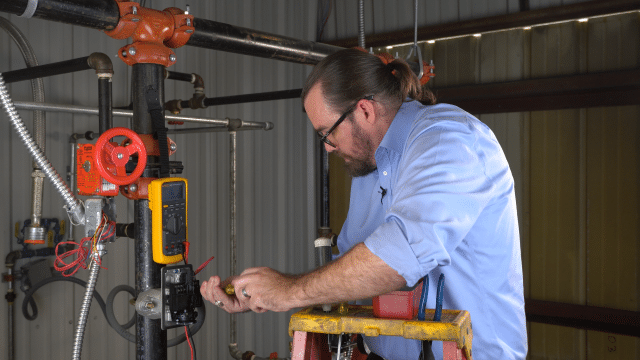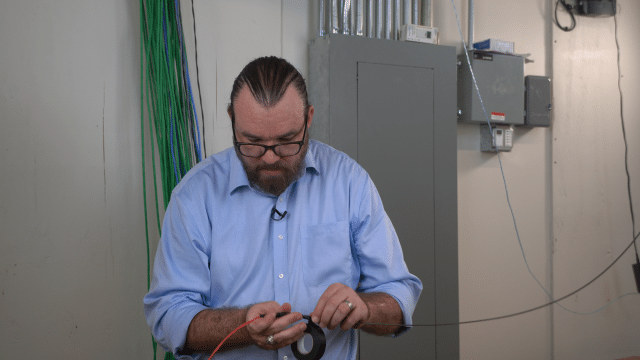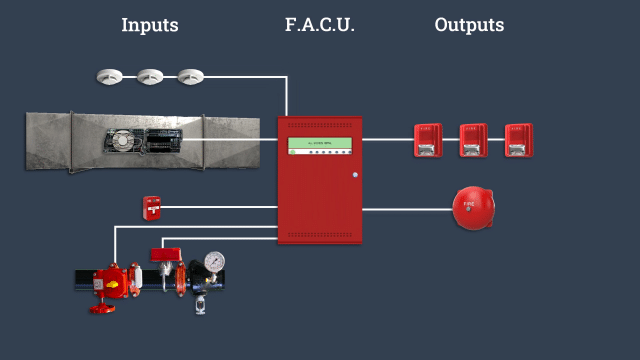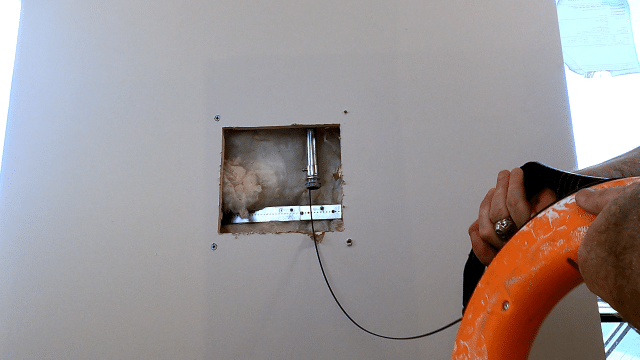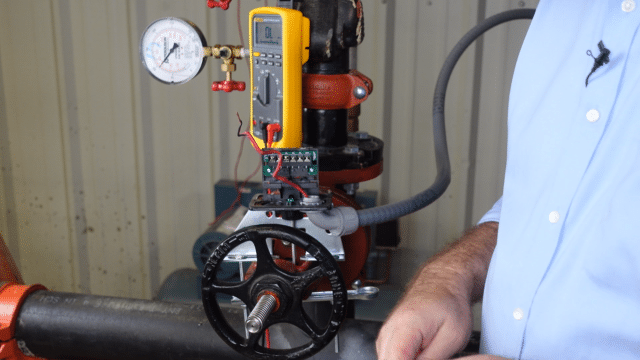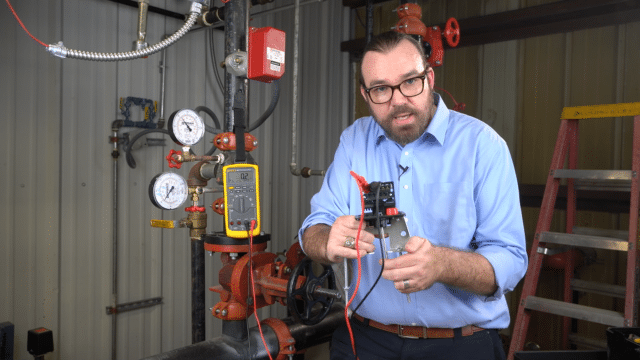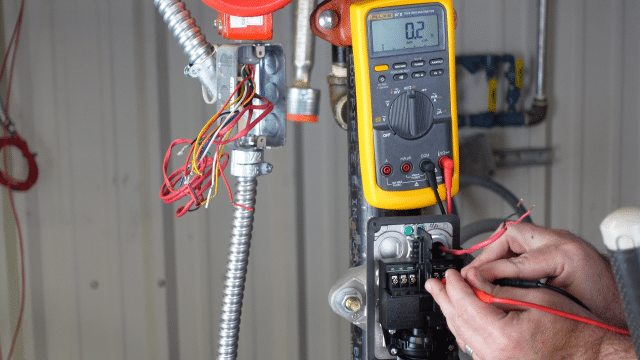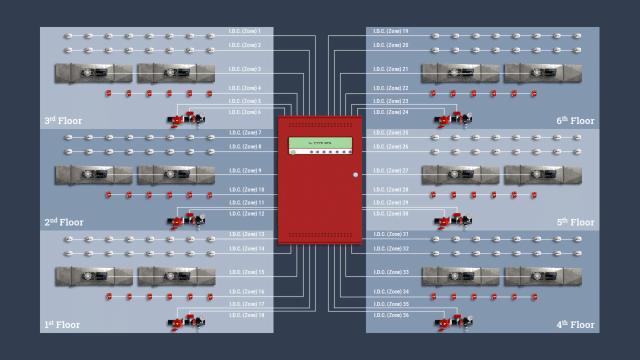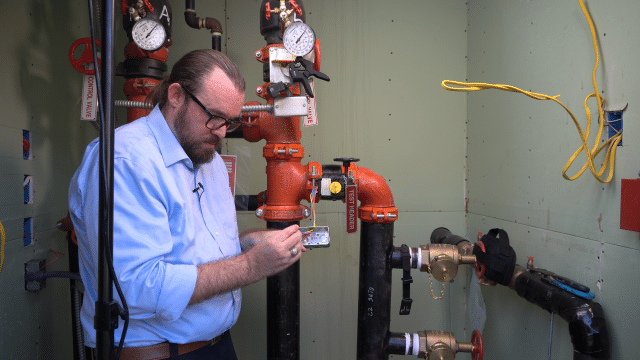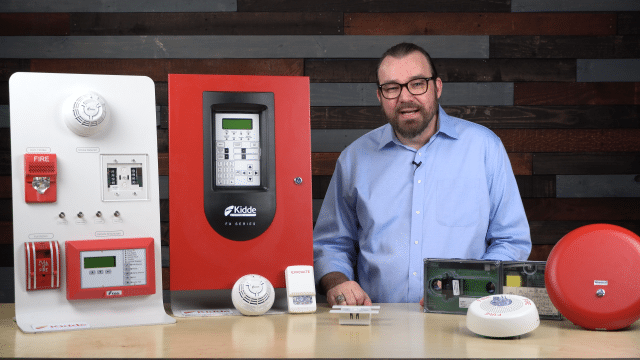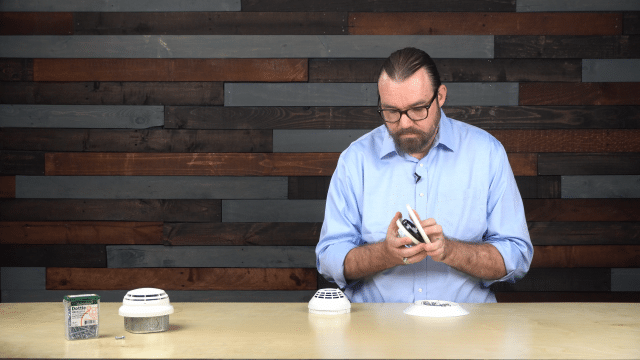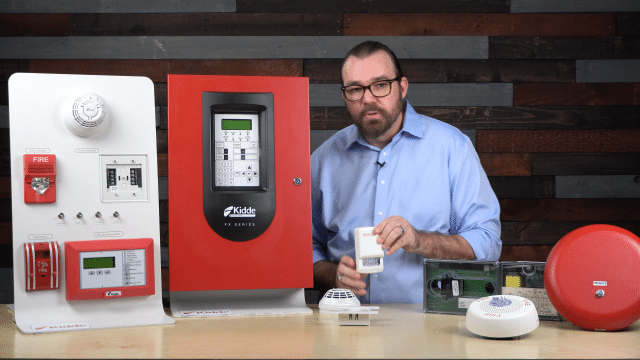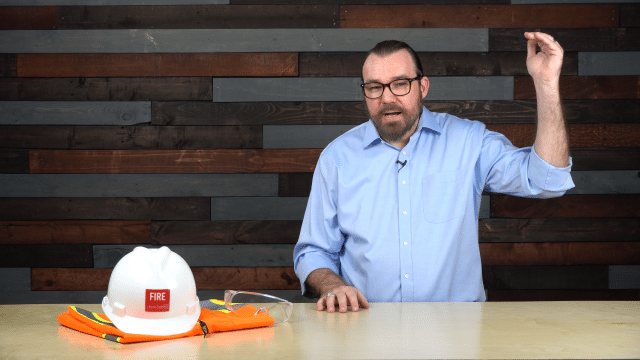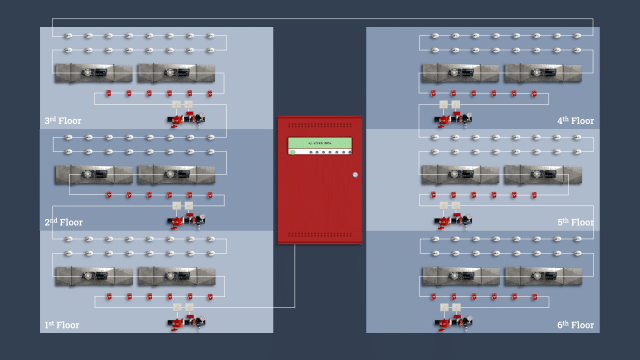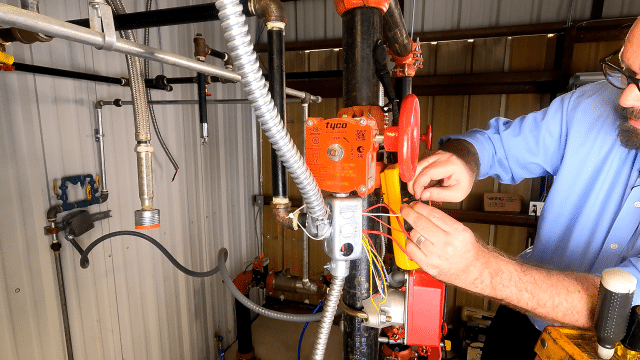Master new skills in days rather than months

Watch NICET IV specialists demonstrate best practices

Access training via smartphone, tablet or computer

View content in high resolution 4k - no Death by PowerPoint
How does our online training work?
Traditionally, skilled trades are passed along on-the-job. How can someone teach practical skills via pre-recorded videos?
First, we are exceedingly thorough. Our lessons typically include background and a teaching of the why. Those are areas that often get left out of on-the-job training (OJT).
Videos
Going beyond the why, we excel at demonstrating how. If you've had to sit through webinars and PowerPoint-based training courses with a bunch of reading, prepare to be impressed.
We have purchased hundreds of products so that we can film detailed examples of how to perform various tasks. Many of our videos were filmed at real construction projects. We often use multiple camera angles. We don't mind taking the time to switch to a macro lens so we can show a good close-up of how to perform a task. We also do multiple takes to get the right shot.
Quizzes and Exams
In addition to video-based lessons, we also use quizzes to check learner progress. Every course requires a passing grade on the final exam in order to receive the certificate of completion.
Dashboard
All available courses are visible on the Course Dashboard. From there, you can view your progress, start or resume training and download course completion certificates.
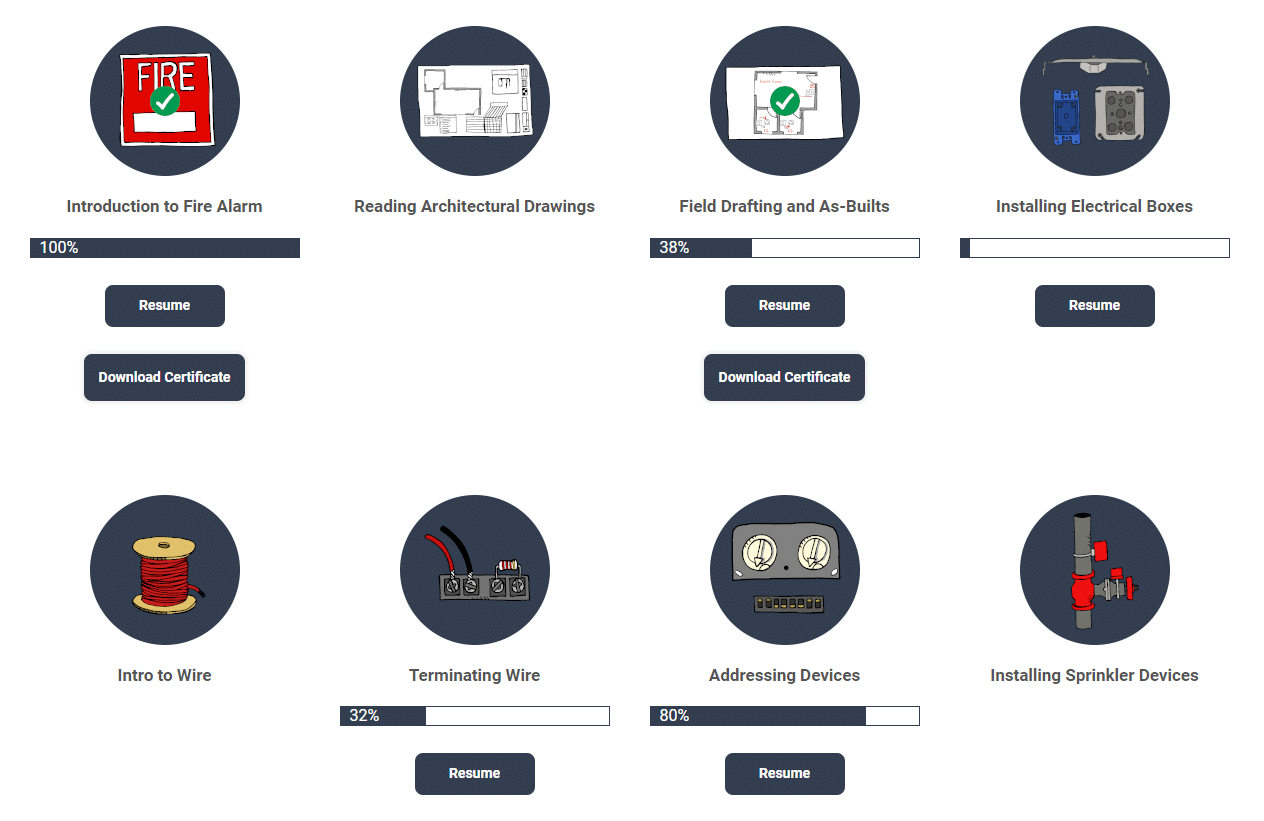
Note that you can start and resume on any device. Progress is stored in the cloud. So for example, if you start a course on your laptop and leave in the middle, you could pick up on your cell phone later. We won't lose your place.
Next Steps
After completing one of our courses, we recommend that you practice what you've learned. If available, you could do this in a training room, but it also works to do this out on a job. When you're ready, find a supervisor, licensed electrician or more senior technician and show them what you've learned. They'll be able to offer helpful tips.
You're welcome to go through each course more than once. This can be especially beneficial if you're new to the industry. Once you've made it all the way through a course, you're free to skip around. If there's a particular video that you want to rewatch, you can go directly to it. No need to start over at the beginning of the course.
Complement Online Training with Instructor-Led Training
Looking for someone to lead hands-on training for your team?
Check out our instructor-led training opportunities.