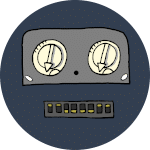
Addressing Devices
In this course, you will learn how to use the methods that different manufacturers have implemented for assigning an address to a fire alarm device.
You will learn how to use decade dials, dip switches and serial numbers. You will also learn the basics of how to use hand-held programmers, with examples showing the Kidde-Fenwal SmartOne programmer and the Siemens Device Programming Unit (DPU).
After completing this course, you should understand:
- The various methods for addressing devices
- What to do if there are no dials or switches on the device (e.g., EST devices)
- How to use decade dials
- How to use binary dip switches to add up to a desired address number
- How Kidde-Fenwal and Siemens hardware programmers work
Approx. time: 15 minutes
(0.25 CPD points)
Price: $20
(30-day access)
This course is included in Fire Alarm 101 (12-month access).
Check out our other courses.
Not sure if our training is any good? See for yourself how 4k video with real world examples can benefit you. Try our free sample course before you buy.
If you have already registered for this course, login to continue.
Course Modules
1 | Intro, Serial Numbers and Decade Dials | |
2 | Binary | |
3 | Programmer Intro and Kidde Instructions | |
4 | Siemens DPU Instructions and Wrap Up | |
5 | Final Exam |
